Introducing Showdown
Posted on July 19, 2020 • 2 minutes • 262 words
Table of contents
In our team we are using planning poker to estimate our tickets. Before the Corona pandemic started, usually most people were at the office, so we used poker cards on paper or as an smartphone app.
But with many people starting to work remote we had the challenge to do planning poker remotely. There are already existing websites or slack bots for this, but we wanted a solution that can be selfhosted and customized.
So i‘ve created a selfhosted open source web app called Showdown . The server is written with Ktor and webpage is written with KotlinJs. You just need your browser to connect to the server. On the page you can see the other players and can see instant when someone has voted and of course the players votings at the end.
How to use it?
Deployment
You can find a deployment instruction HERE or you can try the test instance on Heroku HERE
Usage
-
Choose a room name To play planning poker, you and your team needs the same room link. You can choose any room name. Let’s say you want to join the room “devto”, then the room link is : shwdwn.herokuapp.com/room/devto (On your own server your domain would be different)
-
Choose a player name
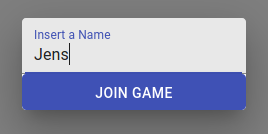
-
Vote for an option
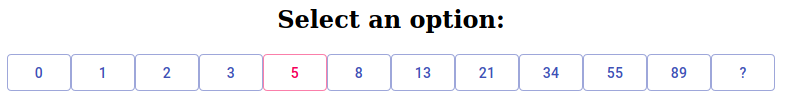
-
Show Votes
 When everyone has voted you can click “Show Votes” to reveal the votes or you can activate “Auto reveal” in the settings menu.
When everyone has voted you can click “Show Votes” to reveal the votes or you can activate “Auto reveal” in the settings menu.
Roadmap
I’m still working on adding additional features. When you find any bugs or have feature requests, feel free to let me know :)
